A design refresh, new features and an attempt to put Windows back in the spotlight.
Microsoft is currently working on a major update for Windows that is expected to be available later this year, possibly as the next generation Windows 11, which will bring a revamped design and new features that should improve users' workflow and much more. The UI effort is codenamed Sun Valley, based on the Cobalt release. Microsoft wants to breathe new life into the desktop and laptops and Sun Valley is where it all starts.
Microsoft has announced that it will hold a "what's next for Windows" event on June 24, where we believe it will announce Sun Valley and unveil the next generation of Windows to the world. So consider this a preview of some of the things Microsoft is working on on this major release of Sun Valley.
A major UI refresh
One of Microsoft's goals with Sun Valley is to refresh the Windows user interface a bit. This includes rounding corners on buttons, app windows, and shell elements like the Start menu and Action Center, making legacy interfaces like File Explorer, File Properties, and copy dialogs more consistent with modern interfaces in Windows, and cleaning up parts of the operating system. to create a simpler, leaner user experience suited to today's more modern workflows.
Internally, Microsoft has described this effort as "breathing new life" to the Windows desktop. Externally, Microsoft announced last year that it would "reinvest" in Windows 10 in the time frame of 2021. Jobs on Microsoft's career website also detailed plans to "rejuvenate" the Windows user experience.
So: breathe new life, reinvest and rejuvenate. That's what Microsoft aims to deliver with Windows 10 Sun Valley.
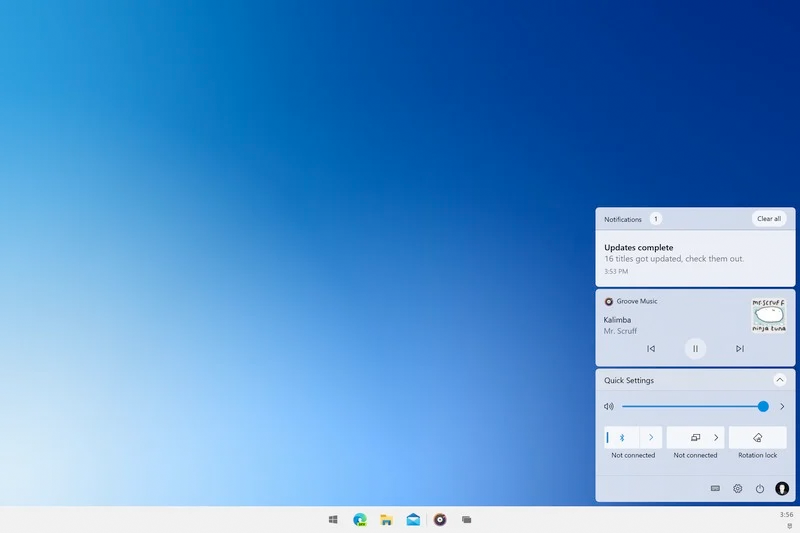
Source: Windows Central
SKIKK has heard that Microsoft is working on an updated taskbar with a centered design for pinned/running apps. The taskbar is also a bit bigger, and we've heard that Microsoft is also planning to clean up the system tray and make it easier to use with touch. I also know that Microsoft is working to finalize "sharp" elements of the Windows user interface, such as the corners around the Start menu, context menus, jump lists, and buttons.
In addition to finalizing the design of the existing Start Menu, Microsoft is also working on a brand new Start Menu layout that will be unique to Sun Valley. I understand that this isn't just the Windows 10X Start menu simply ported over to Windows 10, but rather an updated version of it adapted for desktop.
This new Start menu has a centered design with a grid of apps, recent documents and your username/icon, shutdown options, and File Explorer shortcuts at the bottom. It also has an "all apps" button in the top right corner that takes you to a separate list of apps.
The Start, Action Center, and Jump List menus are visually separated from the taskbar, following a similar design trend found on Windows 10X.

Source: Zac Bowden
Most in-box apps are also getting a design refresh, including the Windows Settings app. We've already seen Alarms & Clock updated with a new design, and I've heard that most other in-box apps will follow the same path and be updated using Microsoft's new WinUI design toolset.
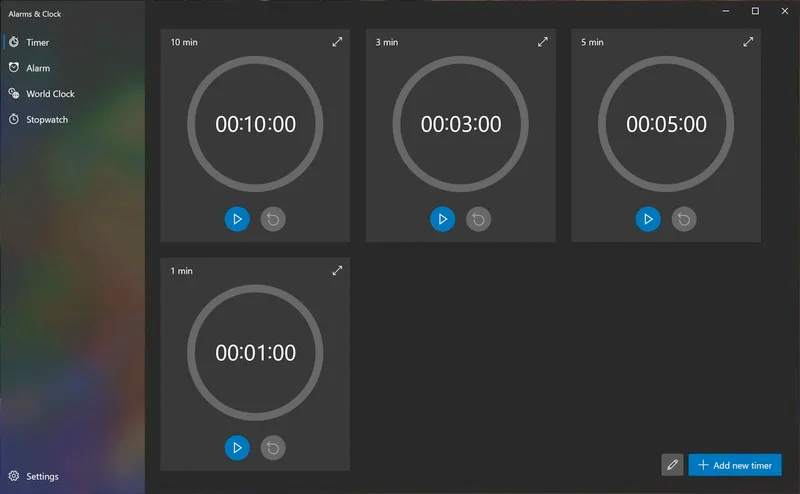
Source: Windows Central
We also expect to see newer, streamlined animations that make the experience more fluid. Windows 10X already has smooth animations, so I would expect most if not all of those animations to come to the Windows 10 desktop as well.
New OS Features
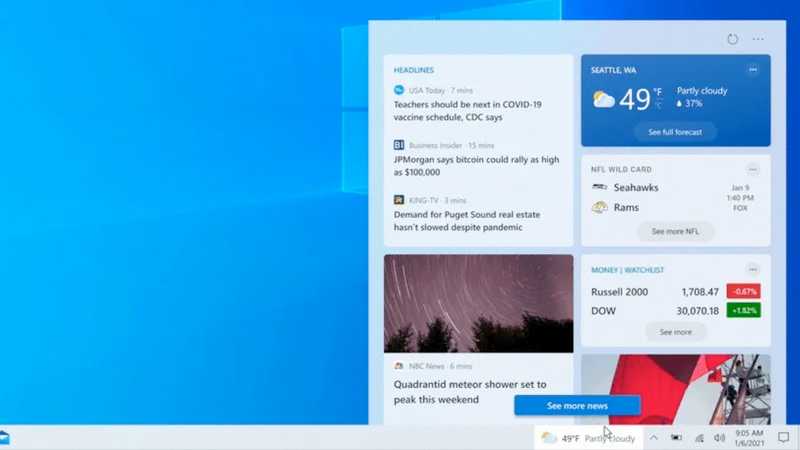
Source: Microsoft
In addition to UI updates, Microsoft also plans to introduce new features in the Windows user experience that will improve people's productivity in their workflows. We've already seen some new features, including the new "news and interests" widget in the taskbar, but there's a lot more to come.
Microsoft plans to add a new battery usage chart to the Settings app, explaining which apps used the most power in a given hour and providing tools to prevent them from draining your battery in the future.

Resource: Mockup by Windows Central to protect resources.
There's also a new feature that lets you separate Microsoft Edge tabs from app windows in the Snap Assist view, making it easier to organize, find, and capture the content you want. This is useful for those who have many tabs and apps open at once and may not remember which tab is open in which browser window.
I'm also told Snap Assist is getting an update to make it more reliable when pairing to and from a larger screen, now remembering which apps are snapped where instead of forgetting when you connect or disconnect. Microsoft is also working on a new drop-down menu that appears when you hover over window controls that will allow you to snap apps to either side of the screen without dragging the entire app to the edge of your screen.
I've heard that Microsoft is building a new "dashboard" feature that may be in the Task View area that will give you an overview of everything happening with your Microsoft or company account, including upcoming calendar events, recent documents in Office, emails, tasks and other news and interests related to your network.
There is also a new "Widgets" panel with news from MSN, as well as the latest weather information, sports standings and more.
Expressive input methods such as speech and pen are set to receive new updates as well. There's a new voice control UI that's much cleaner, with rounded corners and the like. Pen users also get an updated special context menu interface that appears when using Windows with a pen peripheral.

Source: Windows Central
When is it coming?
Microsoft hopes to deliver Sun Valley in the fall of this year. We have heard that it will be rolled out in October, probably under a new Windows brand like 'Windows 11'. Windows Insiders will start seeing Sun Valley bits in the summer.













